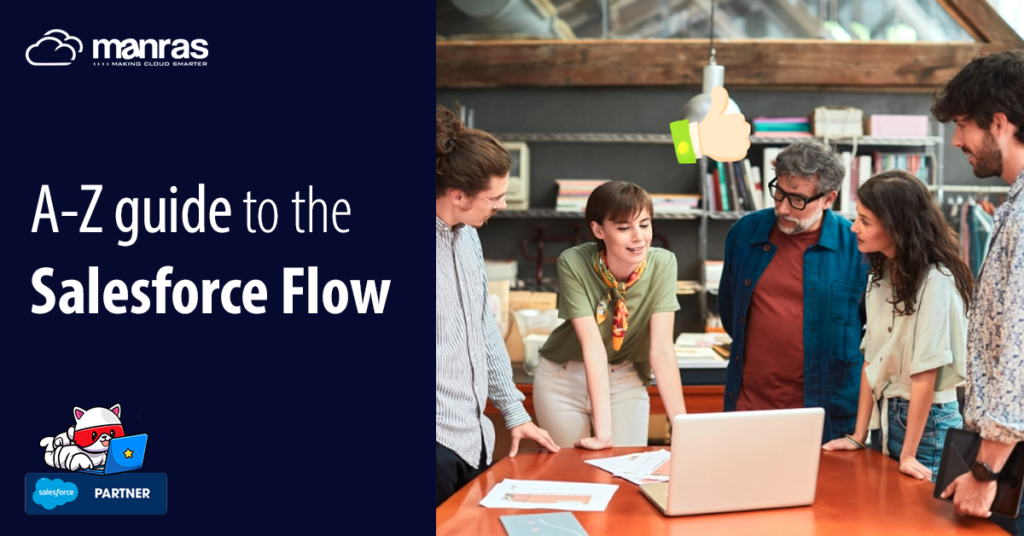
A-Z Guide to the Salesforce Flow Builder
Salesforce Flow is an automated process that completes tasks on time and conveniently. For a salesforce administrator, maintaining the flow in Salesforce is an indispensable advantage. You can outshine your team members if your Salesforce flow is maintained efficiently. If the flow in Salesforce is not configured for the flaws, it can create a chaotic situation. Flow is a powerful tool for Salesforce process flow that gives admins the ability to automate, update and delete complex records.
A Salesforce Flow Builder gives you the same access as Salesforce developers but without the difficult coding involved. This article gives a complete guide to the Flow Builder in Salesforce for better use and easier integration.
What is Salesforce Flow?
Salesforce Flow is an application program that is responsible for the automation of complex business processes. It is a CRM platform that collects client information and assesses the data for specific purposes. The flow builder has been constructed using logic by a universal code. No specific application platform or specific programming language is required for building flow. Salesforce Flow can be implemented in two ways: with described screen flows and with the auto-launched flow.
Types of Flows
To choose the types of flows in Salesforce that would be the most optimum for you, consider the automation solution you are trying to create. The 5 different types of flows in Salesforce are as follows:
1. Screen Flow
The screen flow can help in guiding users through a business process and in creating a custom UI (user interface). Screen flow includes local actions, screens, steps, choices, or dynamic choices, and hence, they require user integration. The business process can be launched using Experience Cloud, quick actions, Lighting Pages, etc.
2. Auto-launched Flow
The Auto-launched Salesforce flow is automatically launched by specific events or conditions. Process builders, Apex classes, or REST API can invoke the flow of the auto-launched flow. Complex processes that need to be carried out can be defined in the background without the user’s knowledge.
3. Record-triggered Flow
This Flow is triggered when a record is created, updated, or deleted. The flow can be run either before or after the record is saved. With record-triggered flow, you can avoid, in specific scenarios, writing triggers. Hence, this flow can help in meeting complex business requirements without using any code.
4. Schedule-triggered Flow
Schedule-triggered flow can be set to run at a specific time: once, daily, or weekly. With this kind of flow, repetitive business requirements can be met without using the platform’s development capabilities. The Apex schedule jobs, which were traditionally used for this type of work, can now be avoided.
5. Platform Event-triggered Flow
All your automation can be done in one place with the platform event-triggered flows in Salesforce. When a platform event message is received, users can trigger a flow. When a flow is evoked by the platform event message, users can accept all available records. This flow runs in the background.
What is Salesforce Flow Builder?
Flows are built through the Salesforce Flow Builder. The Flow Builder interface has the following features:
Toolbox:
The toolbox contains all the elements and resources required for building Flows in Salesforce. Elements and resources that have been added to the Flow can be viewed here, or new resources like stages, choices, and variables can be created here.
Canvas:
The Canvas is a visual depiction of your Salesforce Flows. Here, you can add elements and build your Flow.
Button Bar:
Information regarding the Flow, such as any warnings, errors, or its active status when the Flow was saved.
Flow Builder Building Blocks
There are three building blocks to flows in Salesforce – elements, connectors, and resources. Let’s take a look and understand these building blocks.
Elements:
The actions that the Flow can execute are represented by the elements. The Elements tab shows the type of elements that you can add to the Flow by simply selecting and dragging elements onto the canvas. Reading or writing Salesforce data, executing business logic, displaying information, and collecting data from Flow users, etc., are some of the examples of actions we can do with elements.
Connectors:
These blocks define the path the flow can take during run time. The connectors inform the Flow of which element to execute next. Connectors are represented by an arrow that points from one element to another on the canvas. Labels like pause configuration label, decision outcome, fault label, etc., can be shown by Connector arrows on the canvas.
Resources:
Resources are blocks that represent a value. They can be referenced throughout the Flow. The resources that are available in the Flow are displayed in the Manager tab of the Flow Builder. Some resources are provided by the system, while others are created when an element is added to the Flow.
How To Build A Flow In Salesforce?
To build a Flow in Salesforce, you need to follow the following steps:
- Open the Flow Builder. In the Quick Find Box in Setup, Type ‘Flows’ and then select the option. Click on ‘New Flow’.
- The next step is to select the flow type according to your requirements and then click ‘create’.
- From the Elements, drag any element that you want to use to the canvas.
- Use connectors to connect the elements in the order in which they are to be executed. The Flow should begin by connecting the start element with another.
After you are done with the creation, the Salesforce Flow should be tested before activation.
Conclusion
Salesforce Flows are tools of automation that help in increasing the productivity and efficiency of business organizations. The low-code and drag-and-drop functionalities of Flow, when used for customer engagement, provide several benefits such as reduced wait time, better team productivity, and digitized business workflows to organizations.
Manras Technologies is a Salesforce platinum consulting partner that maximizes your investment in Salesforce by giving you access to our team of certified and experienced consultants and engineers who provide exceptional service 24/7 by troubleshooting your glitches as soon as they happen.



