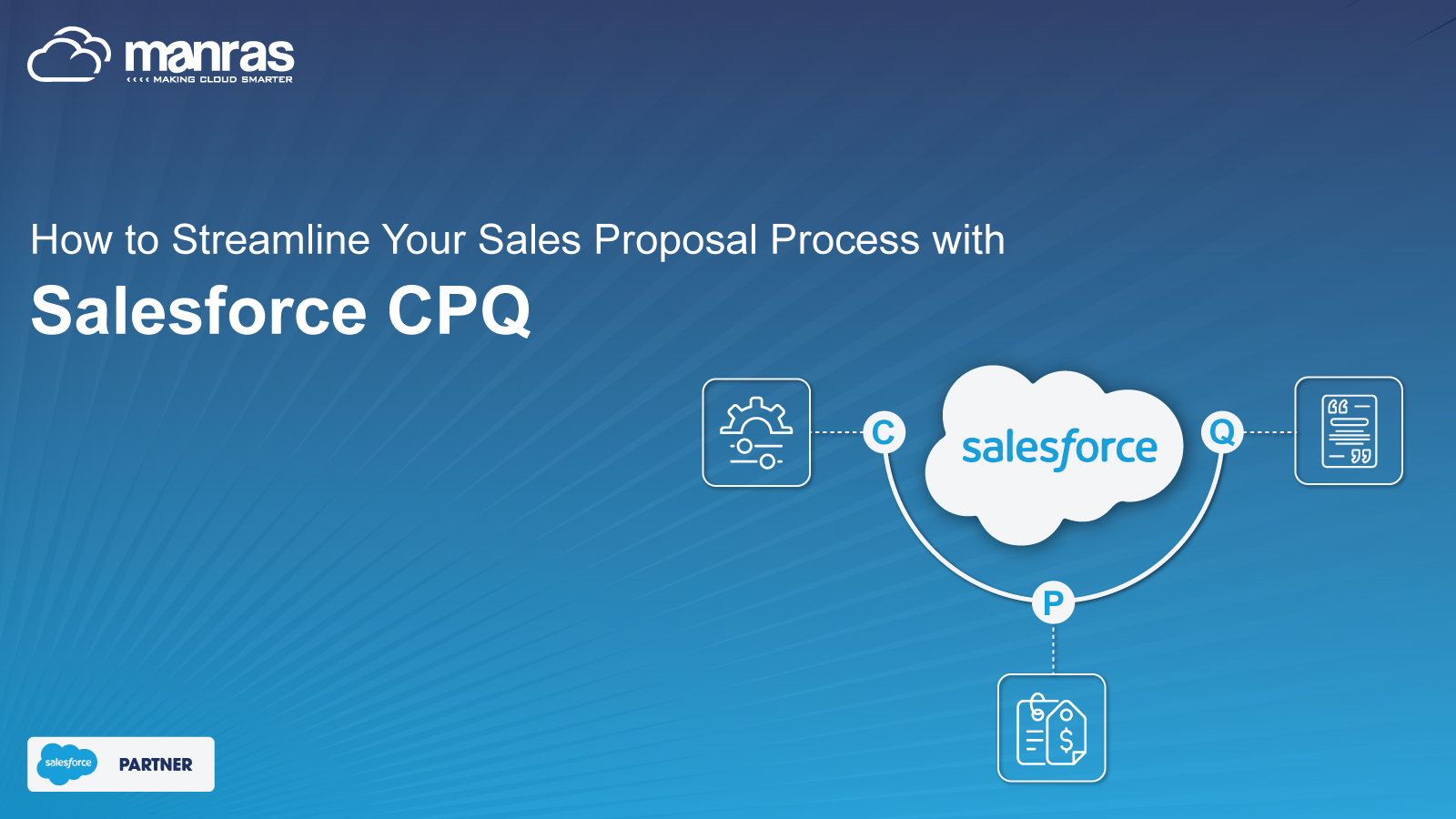
How to Streamline Your Sales Proposal Process with Salesforce CPQ
Studies revealed that 35% of your sales team’s time is spent on selling. The remaining time is consumed by manual tasks like quote creation, proposal writing, and approvals. If you are one of those businesses, you are missing out on big opportunities. Delivering accurate quotes and detailed proposals that meet client needs and expectations is the key to business success. However, slow or inaccurate quotes may result in lost sales and dissatisfied prospects. That’s where Salesforce CPQ (Configure, Price, Quote) saves the day.
Salesforce CPQ is a highly effective sales software, integrated within Salesforce CRM, that helps sales reps enhance and automate sales proposal processes. So, for businesses to be more profitable and eliminate wasted time, integrating this all-inclusive Configure, Price, Quote software is a great option.
This blog is for small businesses and large corporations who wish to streamline their sales proposal processes. We’ll go over the details of Salesforce CPQ, how it works, and the main characteristics of the platform that give it an advantage over competing CPQ configurations.
What is Salesforce CPQ?
Salesforce CPQ is a cloud-based sales tool, native to Salesforce CRM, that allows your sales reps to configure products, set pricing, and generate quotes faster and more effectively. The platform simplifies all the complex tasks for sales team so that they can focus more on selling instead of manual administrative work.
In today’s business-oriented environment, most companies face hurdles, such as intricate pricing models, managing approvals, and customizing quotes that meet customers’ needs and expectations. Salesforce CPQ streamlines and automates all these proposal processes and tackles them proactively. Its reporting feature and intuitive dashboards help your business get all the insights it needs to simplify CPQ processes.
Salesforce CPQ is highly scalable, and therefore, it works for businesses of all shapes and sizes. Since Salesforce CPQ is hosted on Sales Cloud, another powerful Salesforce product, it allows your salespeople to access it on any device.
Main Pillars of Salesforce CPQ
Let’s have a look at the primary elements of Salesforce CPQ:
Configure
With Salesforce CPQ, your sales reps can select, customize, and bundle products as per prospects’ needs. By using effective business rules, the platform makes sure that all product configurations are valid, steering clear of incompatible and improper combinations of goods.
Price
Cost is one of the important yet complex aspects of closing deals, especially when things like discounts, promotions, and multi-level pricing are involved. Salesforce CPQ handles all these elements effortlessly, giving you peace of mind and ensuring quotes reflect the most precise and latest pricing strategies.
Quote
When your product is configured and accurately priced, it’s time to send a quote that works for both you and your customers. Salesforce CPQ uses this information and converts it into a well-structured proposal that you can share directly with your customers. The software automates the proposal generation process, minimizes the chances of manual errors, and saves a lot of time so you can focus more on selling.
How Does Salesforce CPQ Work?
Let’s understand the working of Salesforce CPQ with a case. Suppose XYZ company sells ceramic tiles, and they use Salesforce CPQ whenever it’s time to close a deal. Now, the platform starts with the product configuration and other processes way before the sales reps begin. It automatically configures what the prospect wants and what else the company can combine with the configured product.
For instance, let’s say a customer needs to buy floor tiles, Salesforce CPQ automatically configures tile filler as part of the purchase. The sales team will not forget to add tile filler in the quoting process.
Similarly, there can be many other product combinations that Salesforce CPQ can configure based on past selections and sales. This will help businesses include valid products in the quote without a mistake, allowing them to make more profitable deals.
The next stage is deciding the price for the tiles. Salesforce CPQ is your one pricing source of truth. It allows you to apply promotional offers, discounts, or any other client-specific agreements, depending on customers’ needs. The platform handles the calculations, allowing sales teams to focus on deal closures.
Now, the final stage — proposal creation in a PDF format, which includes all information in detail, and sending it to your client.
Top 6 Features of Salesforce CPQ
With a robust platform like Salesforce CPQ, businesses can streamline intricate sales cycles and automate pricing, quoting, and approvals. It speeds up deal closures and makes complex sales operations a breeze. Let’s discuss 6 key features:
Streamlines Product Selection
With Salesforce CPQ’s intuitive interface, your sales team can easily browse through the company’s product catalogs and select the ideal product for their clients. Features like smart filtering and preconfigured guided selling, the platform makes sure that the selected products are valid and meet customers’ needs.
This CPQ software also features predefined rules that eradicate all manual errors, further ensuring precise selections while optimizing the product configuration processes.
Automates Pricing
Quoting is one of the most time-consuming and complicated tasks, especially when your company has diverse pricing structures. But with Salesforce CPQ, all complexities are taken care of.
The platform helps you tackle this challenge by automating pricing calculations, including volume-based offers, discounts, promotions, and custom-oriented agreements. It automatically applies pricing rules in real time. This guarantees that each proposal is accurate and aligns with your business policies.
With minimum manual errors, Salesforce CPQ prevents lost revenue from underquoting and builds customers’ trust with optimized pricing. It also speeds up the sales cycle as a whole, giving more time to sales representatives to focus on deal closures.
Proposal Generation
Salesforce CPQ makes it easier for your sales reps to create accurate and professional proposals seamlessly. The software utilizes customizable templates to generate proposals that reflect the essence of their business while ensuring all useful details are included. These proposals’ consistency and brand look boost your company’s reputation and help win customers’ trust.
Real-Time Communication
Salesforce CPQ is a one true source that allows sales managers and representatives to see customer details, product information, quotes, pricing rules, and more. This integration promotes more efficient interactions between different teams and facilitates real-time updates. It also enables faster responses to customers’ inquiries.
As a result, It improves team productivity when working on intricate product configurations or joint venture proposals.
Fast Turnover Times
Another outstanding feature of Salesforce CPQ is that it shortens sales cycles, which leads to faster turnover times. It enables companies to respond to client inquiries more quickly. It’s because the platform automates various manual processes, including proposal creation, pricing approvals, and quote generation.
When your company sends a well-tailored and customized quote faster, your chances of closing a sale increase.
Improves Sales Team’s Overall Productivity
Automating your quote generation processes frees up time, allowing you to focus more on selling instead of administrative tasks. It allows sales reps to engage more with potential customers, promoting sales performance.
Final Thoughts
Salesforce CPQ is indeed a powerful platform that transforms how companies handle their sales proposal operations. It makes product configuration, pricing, and quotation (CPQ) hassle-free by enabling sales representatives to send accurate proposals that align with customers’ requirements. Features like the billing system and AI insights further boost the sales cycle by catering to unique industry needs.
Is your business looking for a platform like CPQ to have a competitive edge in the market? Reach out to Manras Technologies. We specialize in providing Salesforce implementation services for diverse industries, such as real estate, healthcare, insurance, eCommerce, and many more. Our team can help you get the most out of your Salesforce CRM, maximize efficiency, and drive sales.
For more insights, updates, and expert tips, follow us on LinkedIn.


