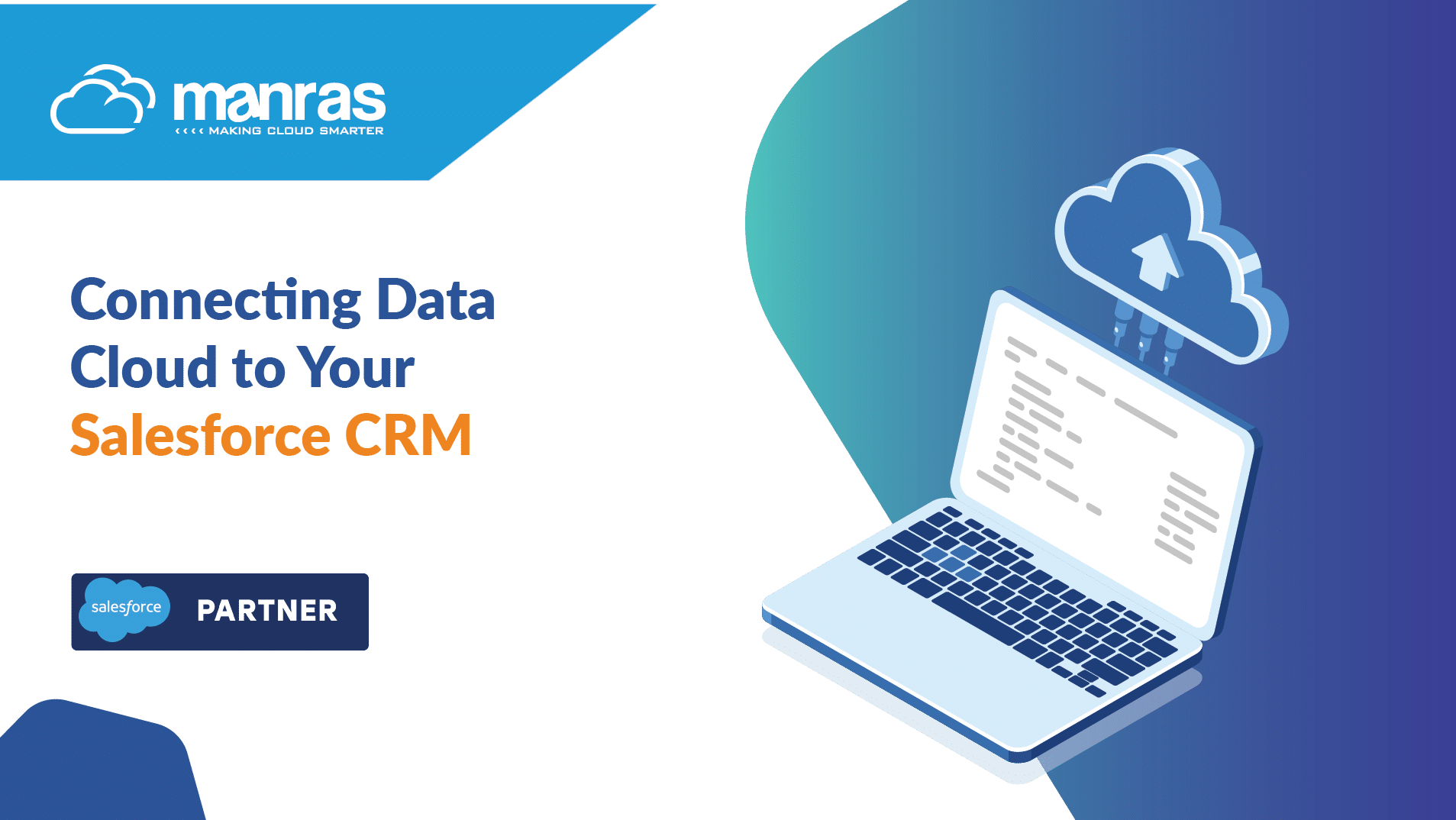
Connecting Data Cloud to Your Salesforce CRM
Data Cloud seamlessly integrates various types of company data into Salesforce, enhancing its overall value and usability. This powerful integration gives businesses a comprehensive view of their data, leading to better decision-making and deeper customer insights. However, understanding how this new data interacts with existing standard and custom objects like accounts, contacts, and records can confuse those familiar with Salesforce CRM.
In this article, we will discuss the different types of data available within the Data Cloud and provide clear, step-by-step instructions on how to connect Data Cloud effectively to your Salesforce CRM.
What are the types of data within the Data Cloud?
The Data Cloud features several important data types, each designed to serve distinct functions:
Data Source Object (DSO)
Data Source Objects (DSOs) are fundamental components of the Data Cloud. They represent the various data ingested from both internal and external sources. Internal sources may include databases and applications within your organization, while external sources can encompass third-party data providers and APIs.
Data Lake Object (DLO)
Data Lake Objects are generated from DSOs and serve as organized containers for the ingested data. They can be created automatically or manually, allowing you to structure your data lake according to your needs.
Data Model Object (DMO)
Data Model Objects (DMOs) consist of one or more DLOs harmonized based on their intended use within Salesforce CRM. DMOs help structure the data to align with specific business processes and analytical needs.
How to connect Data Cloud and Salesforce Data?
Connecting Data Cloud to Salesforce data involves a systematic approach that ensures effective integration. Here are the steps to achieve this connection:
Identify the Data Types
Determine which data types you want to integrate, such as Data Source Objects (DSOs), Data Lake Objects (DLOs), or Data Model Objects (DMOs).
Leverage the Shared Metadata Framework
Utilize the shared metadata framework that operates across Data Cloud and Salesforce CRM. This framework simplifies the data transfer process, allowing for better alignment between the two systems.
Create Calculated Insights Objects (CIOs)
Use CIOs to define and calculate data across multiple dimensions. This allows for aggregating data from various DMOs, helping in analytics and reporting.
Set Up Data Actions for Separate Orgs
If you need to modify Salesforce data in a different organization, create a Data Action to generate a Platform Event record. These Platform Events can be integrated with Flows and Apex, enabling real-time data interactions.
Implement Data Cloud-Triggered Flows
For modifications within the same organization, set up Data Cloud-Triggered Flows activated by conditions in a DMO or CIO. This allows you to create, update, or delete Salesforce records based on Data Cloud data.
Utilize Direct Data Associations
Although currently limited, you can directly associate Data Cloud Related Lists Enrichments and Copy Fields Enrichments with Contacts, Leads, and Person Accounts to enhance individual-based data.
Map Use Cases
Align Data Cloud data models with Salesforce use cases, such as linking Sales Order data models to relevant records in Sales Cloud. This helps ensure that the data structure effectively supports business processes.
How do you move orders from Data Cloud to Salesforce?
Here are the steps to effectively move orders from Data Cloud to Salesforce, ensuring seamless integration:
Identify Data Sources
Determine the various data sources from which order data will originate, such as ERP and OMS systems.
Leverage DMOs and CIOs
Utilize Data Model Objects (DMOs) and Calculated Insights Objects (CIOs) to create customized data structures based on specific business needs rather than relying solely on default data.
Define Data Direction
Specify where the order data should be directed within Salesforce and its intended purpose, ensuring alignment with business objectives.
Establish Associations
Link order data to relevant Lead, Contact, or Person Account records to enhance usability and facilitate data retrieval.
Consider Data Organization
Assess whether the order data will reside in the same organization as the Data Cloud instance or in a separate one, as this affects data management strategies.
Set Access Levels
Decide on access configurations, such as view-only access for specific scenarios, ensuring that users can effectively interact with the order data.
Apply Design Standards
Follow consistent design standards across all Salesforce clouds, considering whether the data needs to be directed within the same or across multiple orgs. This is especially crucial for large enterprises with complex data structures.
Conclusion
In conclusion, connecting Data Cloud to your Salesforce CRM maximizes your data’s potential. Integrating these platforms can enhance data visibility, streamline processes, and improve overall decision-making. If you need expert guidance, consider partnering with Manras, a certified Salesforce consultant. With our expertise, you can navigate the complexities of data integration and leverage the full potential of Salesforce to drive your business success.



